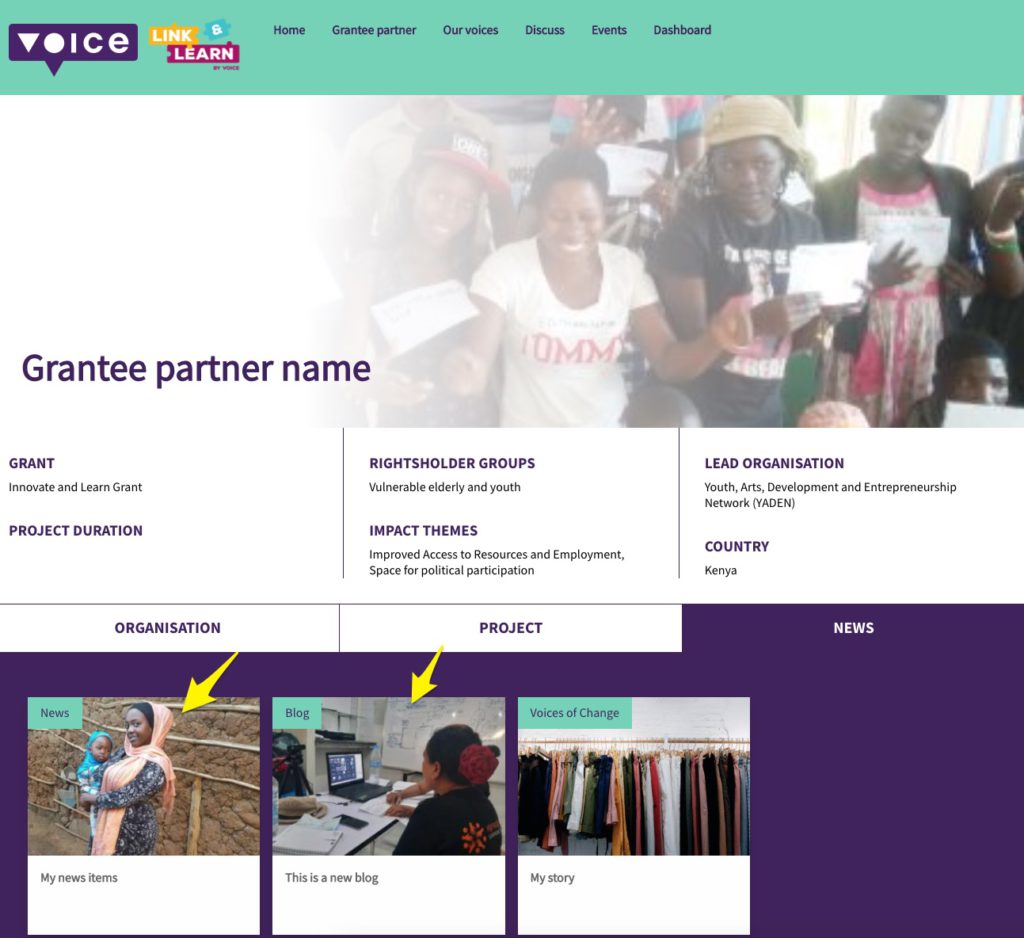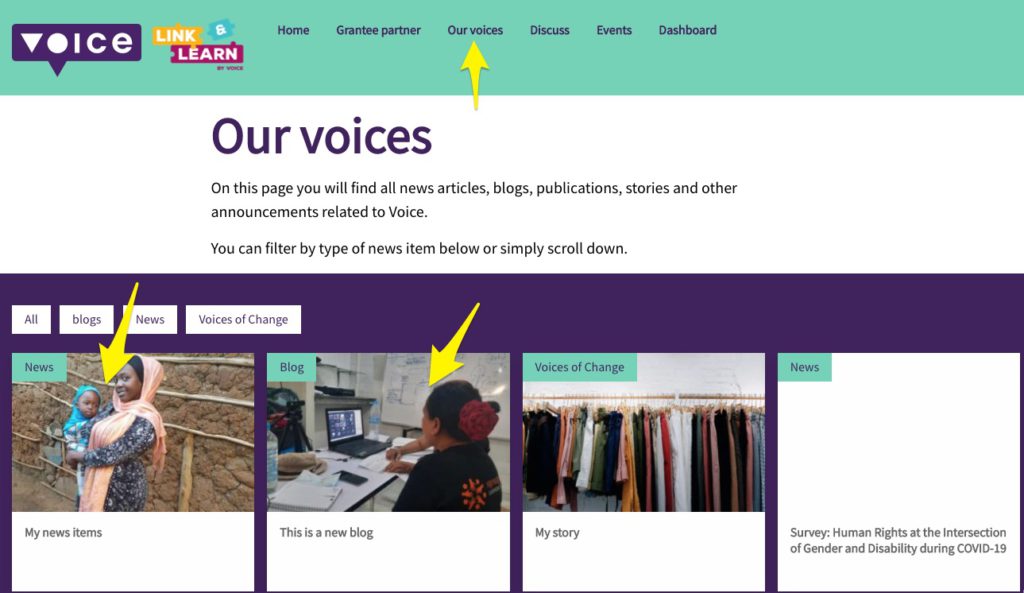You will receive the credentials by email and after first login you are able to change your password.
Dashboard
After login you will see a new menu item called ‘Dashboard” this will bring you to your personal dashboard where you can add/edit the content of your project.
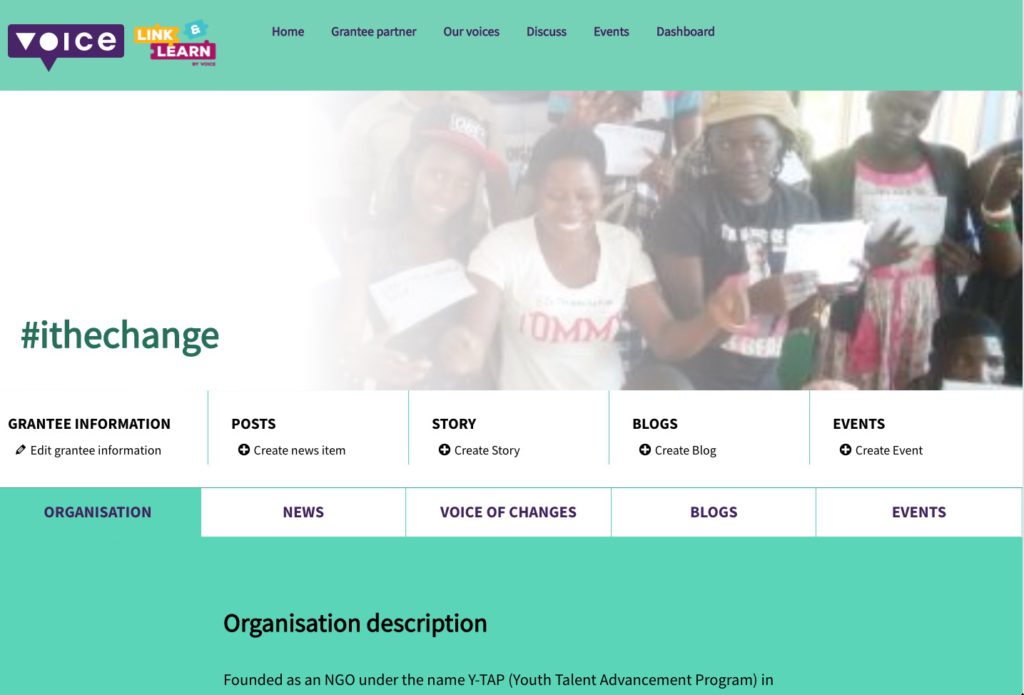
Grantee information
This section will let you change the project detail. Click the “edit grantee information” button and a new screen will open. On this screen you see a couple of editors where you can change the texts for the specific sections. You can also change the header image.
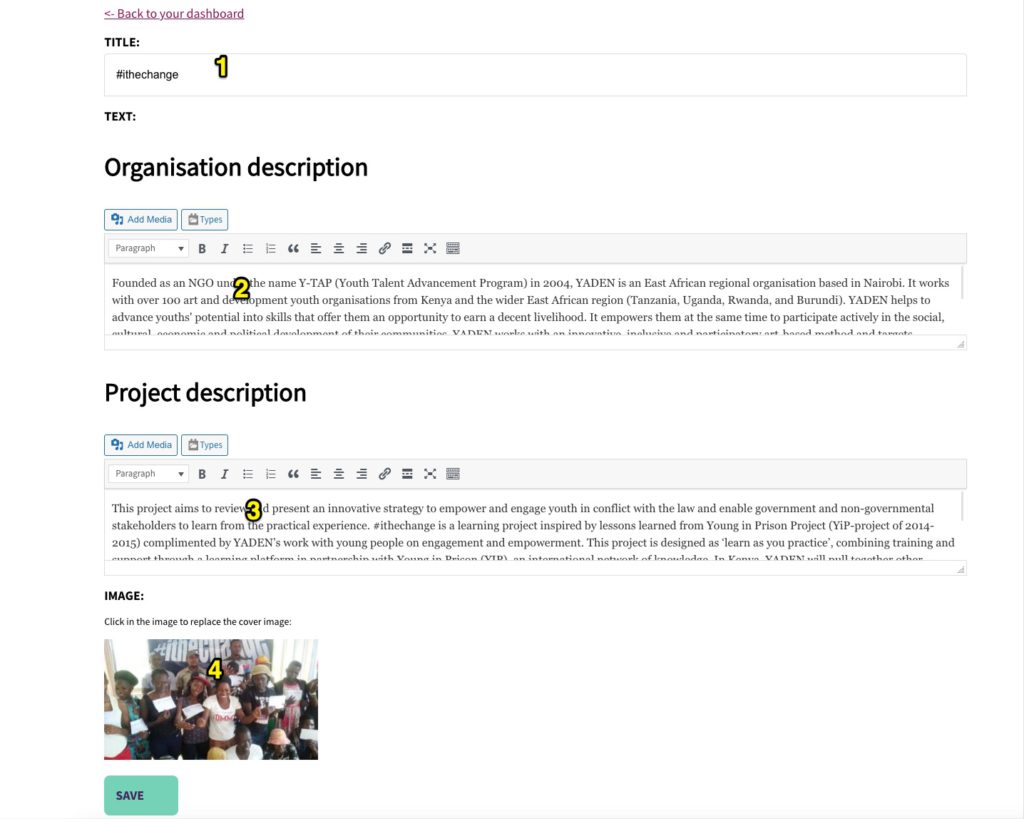
- Change the project name
- Change the text about your organisation
- Change the description of the project
- Change the image banner of the project page
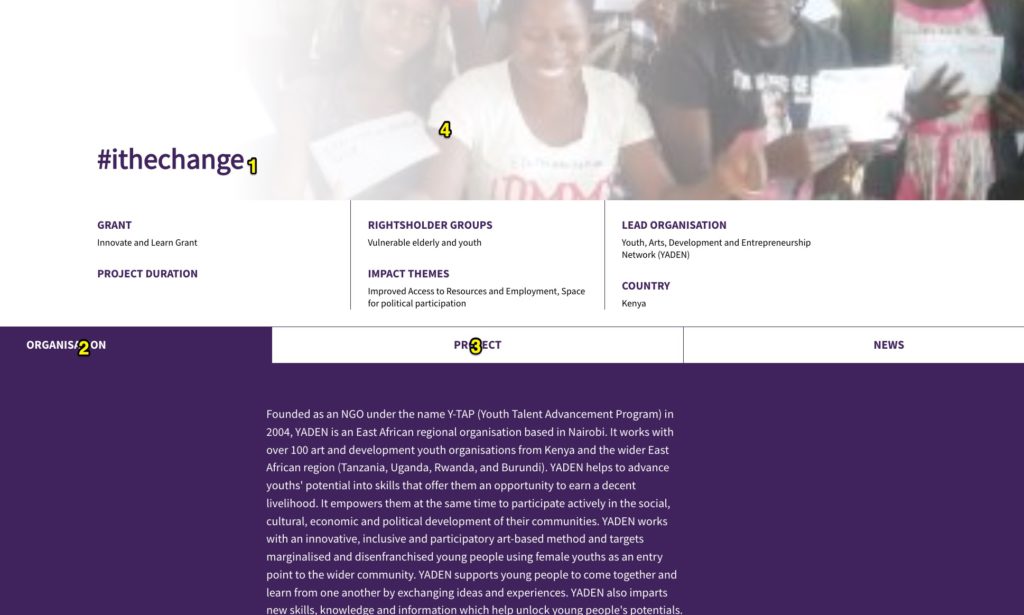
Create news item, story or blog
A news item, story or blog can be created by clicking one of the edit buttons in the Dashboard.
A screen will open up where you can add a Title, Text and image for the post.
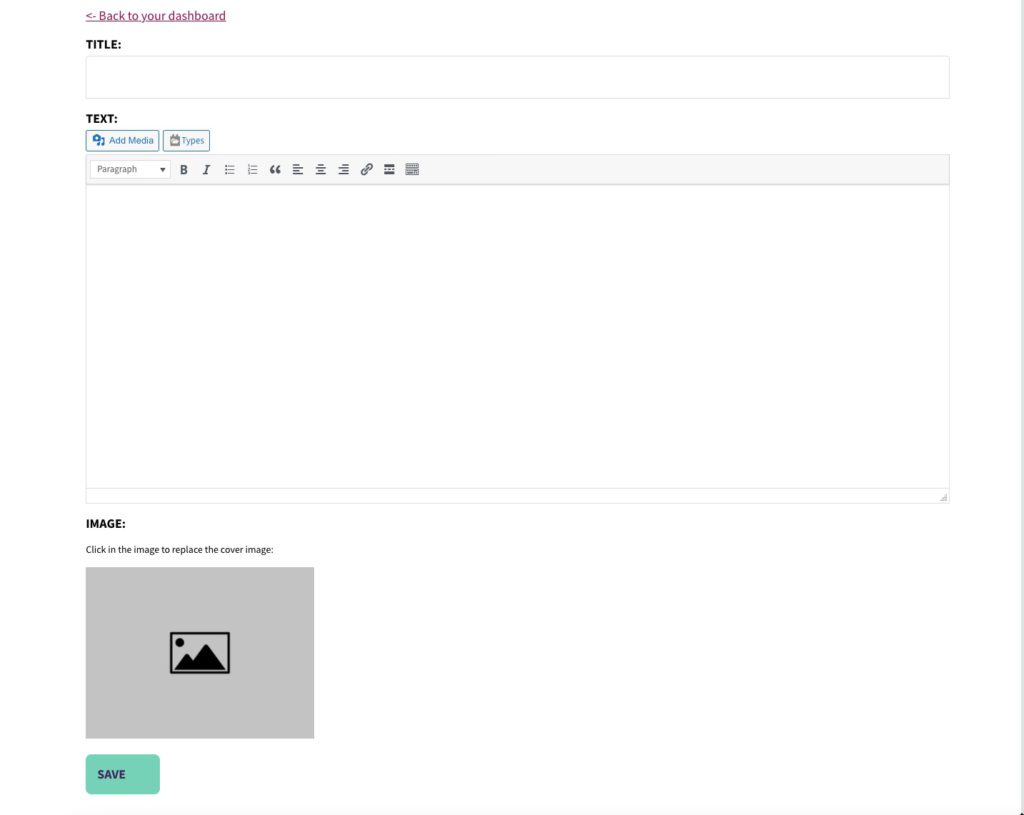
After saving the post the item will show up in the “Our voices” page and also will show on your project page in the News tab.